
|
Email Registration
|
| 1. | Follow the process in steps outlined in Electronic Registration
|
| 2. | If direct connection to our server fails you will be prompted to enter your email address
|
|
|

|
|
|
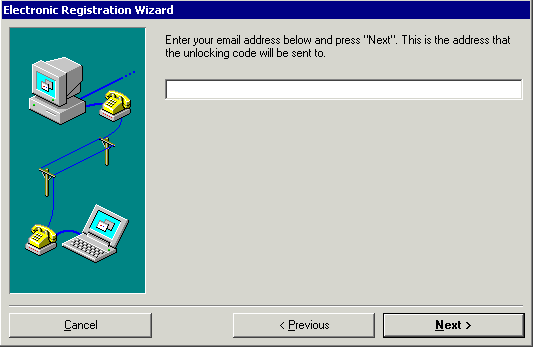
|

|
| 3. | An email will be sent to the Outbox of your default program, send it to us
|
| 4. | You will receive an email response with instructions on how to proceed. Cut the Site Key indicated in the email and Paste it to the Site Key field in the 'License Configuration' window as shown below, and click the 'Validate' button.
|
|
|

|